Your TikTok ads are burning through cash faster than a teenager with their parent’s credit card, but you have zero clue which campaigns actually make money. Sound familiar?
The brutal truth: 80% of TikTok advertisers can’t tell you their actual ROI because they’re flying blind without proper tracking. They throw money at videos, cross their fingers, and hope something sticks.
UTM parameters and Google Analytics change everything. These simple tracking codes show exactly which TikTok campaigns drive real sales, not just vanity metrics like views and likes. Stop guessing and start tracking your ad performance like a complete pro today.
Learning how to track TikTok ROI effectively is the difference between profitable campaigns and wasted ad spend.
📊Why You Absolutely Must Track Your TikTok ROI

Running ad campaigns without proper tracking is like driving at night with your headlights off. You might get somewhere, but you’re more likely to end up in a ditch. Knowing your ROI is what separates the amateur affiliate from the pro who consistently banks profits.
When you properly track your efforts, you can:
Going beyond TikTok’s basic metrics and using a professional setup gives you the complete picture of your marketing performance.
🧭 The Tracking Dream Team: TikTok, UTMs & Google Analytics
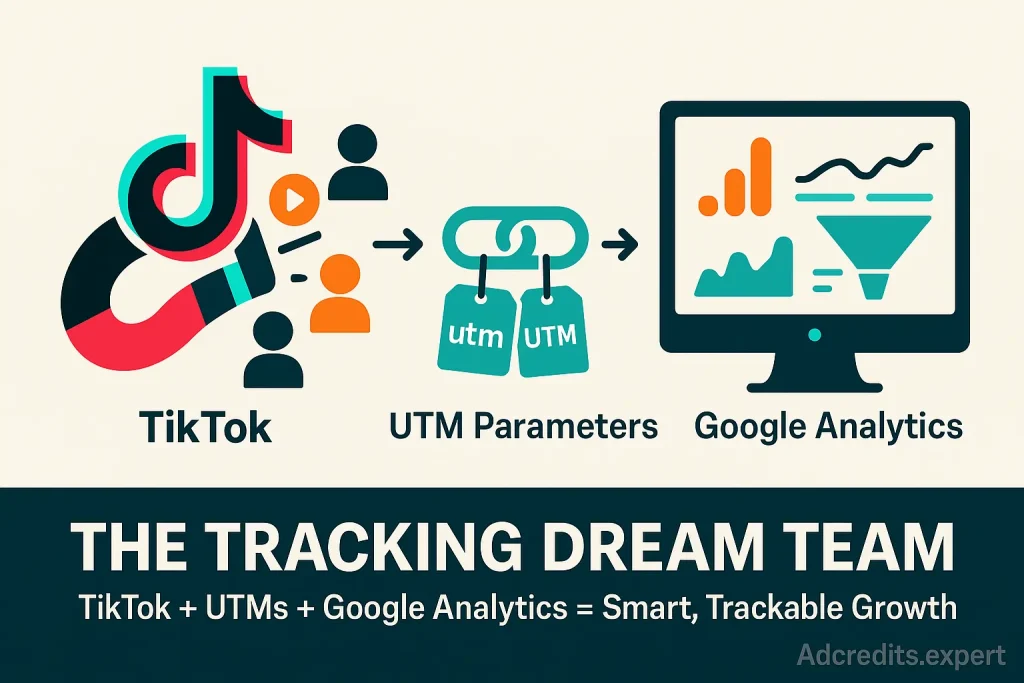
To get this right, you need three key players working together. Think of it like a well-oiled machine.
When you combine these three, you get a crystal-clear view of your entire sales funnel.
📌 Your Guide to UTM Tracking for TikTok Campaigns
If you’re new to UTMs, don’t sweat it. They sound technical, but they’re dead simple to use once you get the hang of it.
So, What Are UTM Parameters?
UTM stands for “Urchin Tracking Module,” a name from the company that Google acquired to create Google Analytics. In simple terms, they are snippets of text you add to the end of a URL. These snippets act as labels, telling your analytics tool specific details about where a click came from.
There are five standard UTM parameters you’ll use:
🔗 How to Build Your UTM Links (The Easy Way)
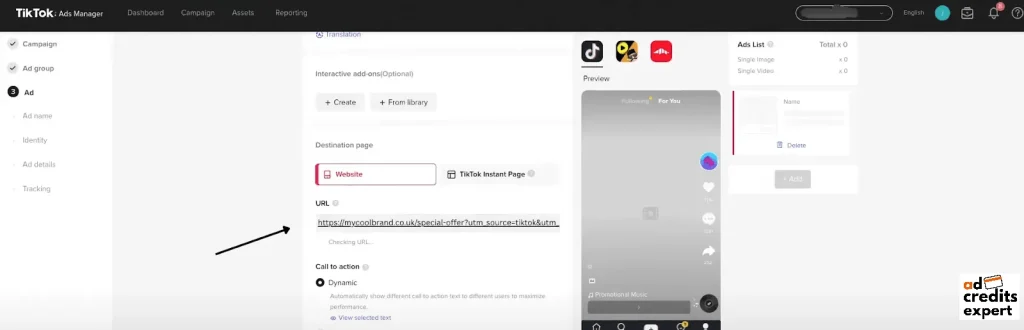
You don’t need to type these long URLs out by hand. The easiest way is to use a URL builder. Google has its own free Campaign URL Builder, and other tools like PiPiADS also offer this feature.
Let’s say your landing page is https://mycoolbrand.co.uk/special-offer.
You’re running a paid ad for your “Summer Sale“. The ad is a video featuring a person in a blue shirt. Here’s what your UTM-tagged URL would look like:
https://mycoolbrand.co.uk/special-offer?utm_source=tiktok&utm_medium=cpc&utm_campaign=summer_sale_2025&utm_content=video_ad_blue_shirtWhen someone clicks that link, Google Analytics will record that the visit came from TikTok, it was a paid ad, it was part of the Summer Sale, and it was from that specific video. Easy, right?
UTM Best Practices
🔍 Finding Your TikTok Data in Google Analytics 4
Once your campaign is live and people are clicking your UTM links, where do you find the data? Jump into your Google Analytics 4 account.
- On the left-hand menu, go to Reports.
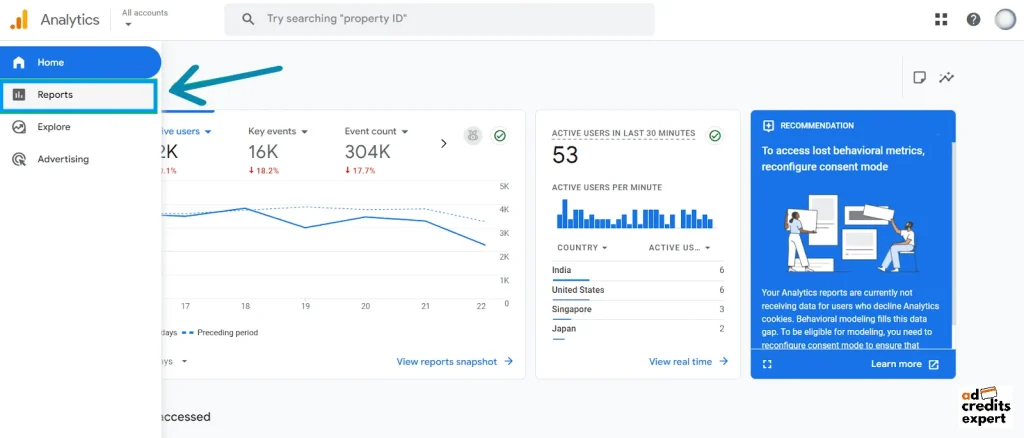
- Under the “Life cycle” section, click on Acquisition, then Traffic acquisition.
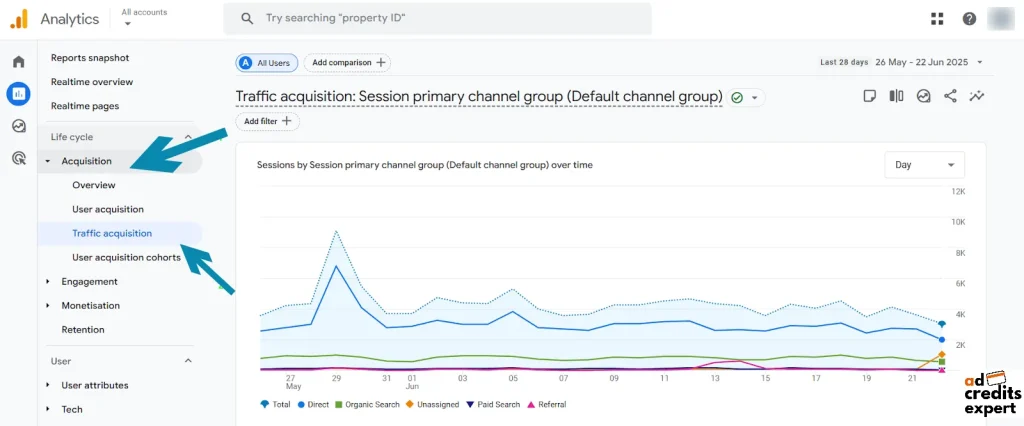
This report is your new best friend. By default, it shows traffic grouped by Session default channel grouping. To see your UTM data, you need to change the primary dimension.
- Click the dropdown arrow above the table and select Session source / medium to see your traffic sources (tiktok / cpc, tiktok / organic_social).
- To get more specific, click the blue “+” icon to add a secondary dimension. Choose Session campaign, Session manual term, or Session manual ad content to see the data from your other UTM tags.
From here, you can see key metrics like Users, Sessions, Engaged sessions, and most importantly, Conversions and Total revenue. You can now directly tie your TikTok ads to the results they generate on your site.
📊 Don’t Overlook TikTok’s Own Analytics
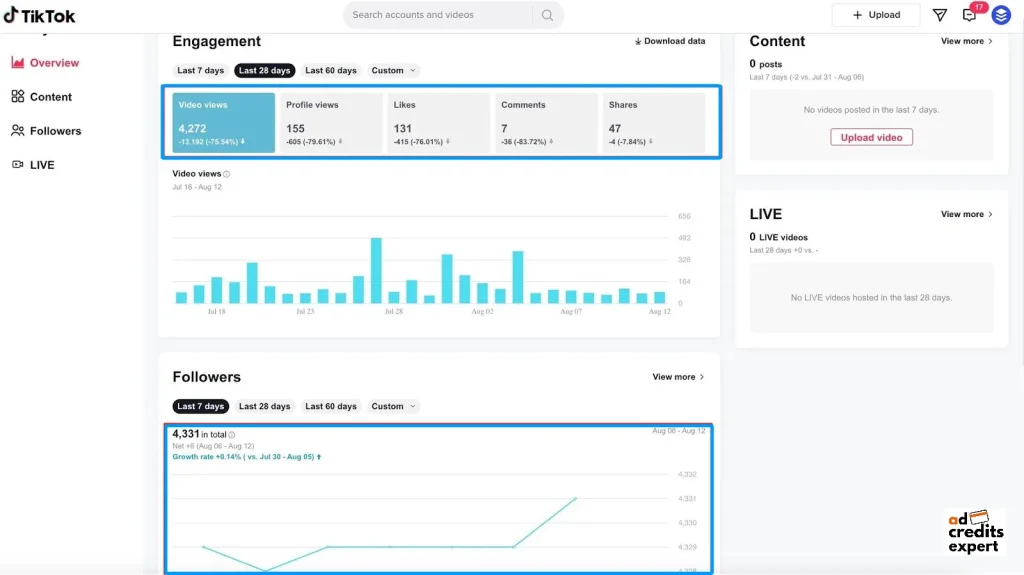
While Google Analytics is your home for ROI tracking, don’t ignore the data inside TikTok itself. TikTok’s native analytics are fantastic for understanding on-platform performance.
You can access them by going to your profile, tapping the three lines in the top right, and selecting Creator Tools, then Analytics.
Here, you can check key metrics like:
This data helps you figure out which content styles, sounds, and topics resonate most with your audience. Find a video that’s performing well organically? That’s a perfect candidate to boost with a paid ad campaign, which you can then track with your shiny new UTM links.
Bonus: Grab Your $6000 TikTok For Business Ad Credits 🎫
Starting out with paid ads can be a bit daunting for your wallet. Luckily, TikTok often provides ad credits to new advertisers to help them get started. These offers can give your budget a serious boost.
Right now, there are several deals available for new TikTok for Business accounts, with some offering up to $6000 in matched ad credits.
Here’s a breakdown of typical offers you might find:
- Spend $200, Get $200 in Ad Credit
- Spend $500, Get $500 in Ad Credit
- Spend $1500, Get $1000 in Ad Credit
- Spend $6000, Get $4000 in Ad Credit
- Spend $10,000, Get $6000 in Ad Credit

These promotions effectively double your initial ad budget, giving you more room to test creatives, find your winning campaigns, and start generating a positive ROI. Often, no promo code is needed; you just need to sign up through a special partner link and meet the spending requirements.
Final Thoughts
Right, let’s wrap this up. TikTok is an absolute goldmine for traffic in 2025, but only if you treat it like a serious marketing channel. The days of posting a random video and hoping for sales are long gone.
The affiliates who are properly cashing in are the ones who track everything. They aren’t guessing; they are using the powerful trio of UTM parameters, Google Analytics, and the TikTok Pixel to get a complete view of their performance. They know their numbers inside and out. Most importantly, they know how to Track TikTok ROI down to the last penny.
Most marketers won’t bother with this. They’ll say it’s too complicated and stick to checking their vanity metrics. That’s good news for you. By setting up this simple tracking system, you’re already miles ahead of the competition.
So, get cracking. Build your UTMs, check your Google Analytics, and start making decisions based on cold, hard data. Proper job.
About the author

Jordan Blake
A digital advertising specialist with years of experience in optimizing ad spend and leveraging promotional credits across platforms like Google Ads, Meta Ads, and more.




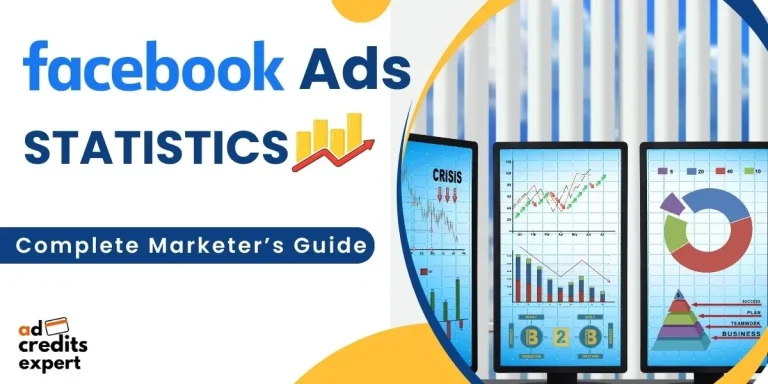
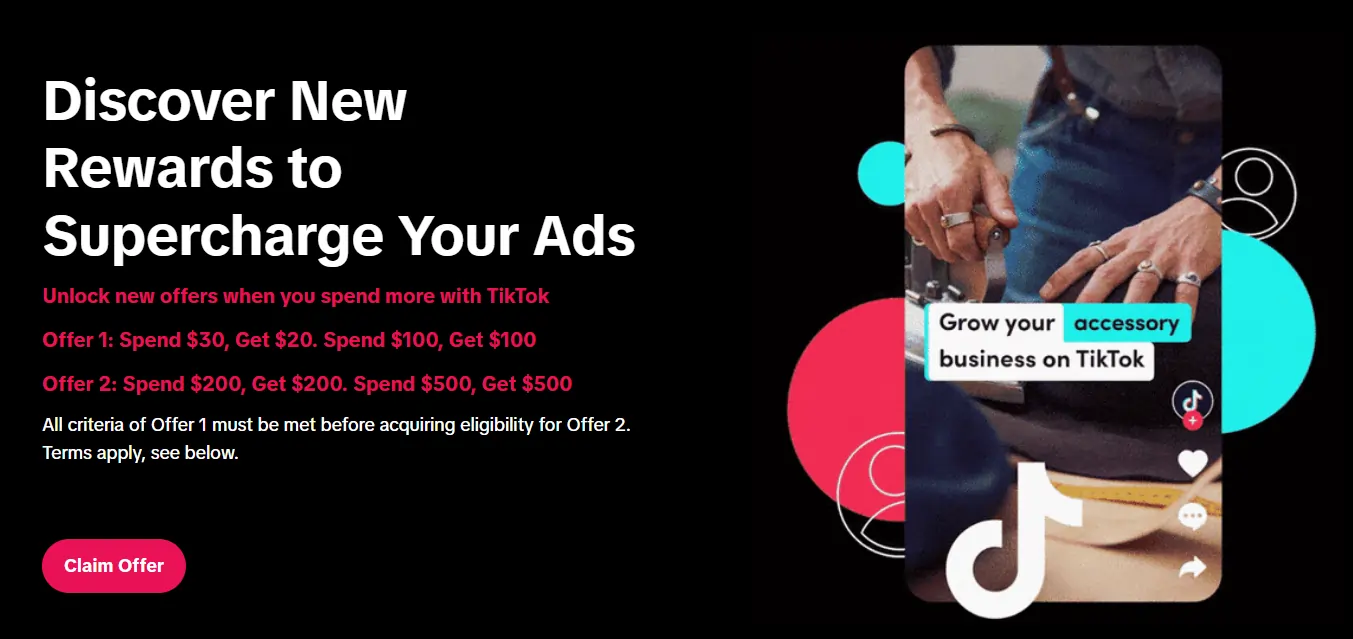

Leave a Reply