If we had a dollar for every time someone got banned from Facebook or Google for running ads, we’d probably own our own browser by now! The harsh reality? Digital fingerprinting is getting so advanced that even clearing cookies won’t save you.
Most people think going incognito actually hides their identity online. Plot twist: it doesn’t. Your browser still leaks tons of data through canvas fingerprinting, WebRTC, and device metrics that can expose you faster than you can say “privacy.”
That’s why smart marketers, researchers, and privacy-conscious users are switching to anti-detect browsers. These tools mask your digital footprint and let you manage multiple accounts without getting flagged.
At Adcredits.expert, we’ve tested over 20 free anti-detect browsers to find which ones actually work without breaking the bank.
🕵️♂️ What Are Anti-Detect Browsers and Why Do You Need Them?

Anti-detect browsers are specialised tools that create unique digital fingerprints for each browser profile, making it appear as if you’re using completely different devices. Unlike regular browsers that leak your real device information, these platforms mask critical identifiers like:
For affiliate marketers, media buyers, and digital agencies managing multiple client accounts, anti-detect browsers have become absolutely essential. They prevent account linking, reduce ban risks, and enable scalable multi-account operations across platforms like Facebook, Google, TikTok, and affiliate networks.
| Top 5 FREE Anti-Detect Browsers in 2025 | |||||
|---|---|---|---|---|---|
| Feature | GoLogin | AdsPower | Dolphin Anty | Multilogin | GeeLark |
| Free Profiles | 3 | 5 (permanent) | 10 | Trial only | Limited trial |
| Built-in Proxies | Basic | No | No | No | No |
| Fingerprint Quality | Good | Standard | Basic | Enterprise | Complete (mobile) |
| Automation | Basic | Basic RPA | Limited | Limited in trial | Limited in trial |
| Best Use Case | Basic testing | Small-scale operation | Multiple accounts | Professional trial | Mobile app management |
| Platform Focus | Cross-platform | Desktop | Desktop | Cross-platform | Mobile/Android |
| Free Version Duration | Unlimited | Permanent | Unlimited | 3 days only | Limited trial |
| Upgrade Cost | $24/month yearly | $5.4/month yearly | $53.40/month yearly | €79/month | $5/month |
| Rating | 9.0/10 | 9.2/10 | 8.8/10 | 9.5/10 | 9.3/10 |
1. AdsPower – The Multi-Account Management King
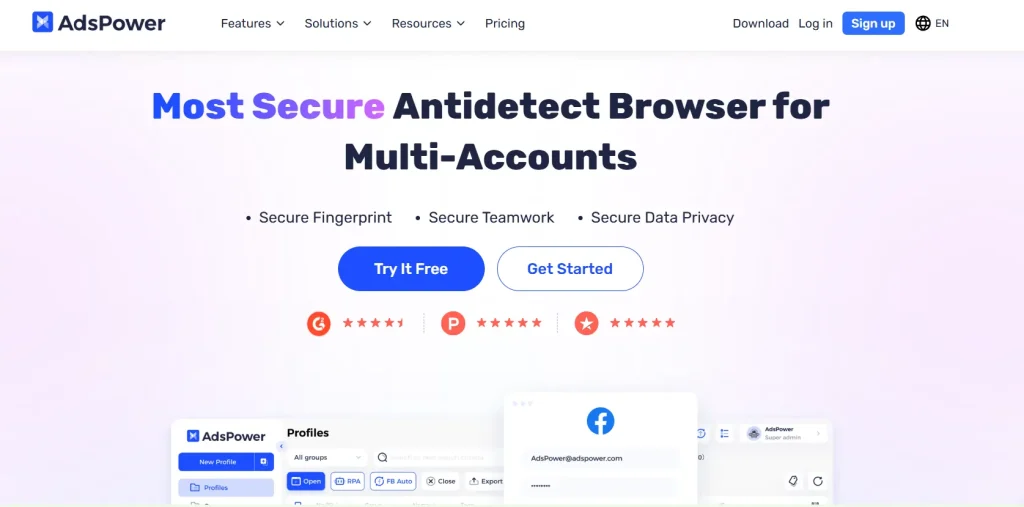
AdsPower takes the crown for offering the most generous free plan in the anti-detect browser space. This platform provides both Chromium-based (Sun Browser) and Firefox-based (Flower Browser) options, giving you flexibility that most competitors can’t match.
Key Features

What Makes It Special: AdsPower’s dual-browser approach gives users flexibility in choosing the right engine for their needs. The platform excels in automation features and provides comprehensive analytics for campaign performance tracking.
Limitations
2. Dolphin Anty – The Beginner’s Best Mate
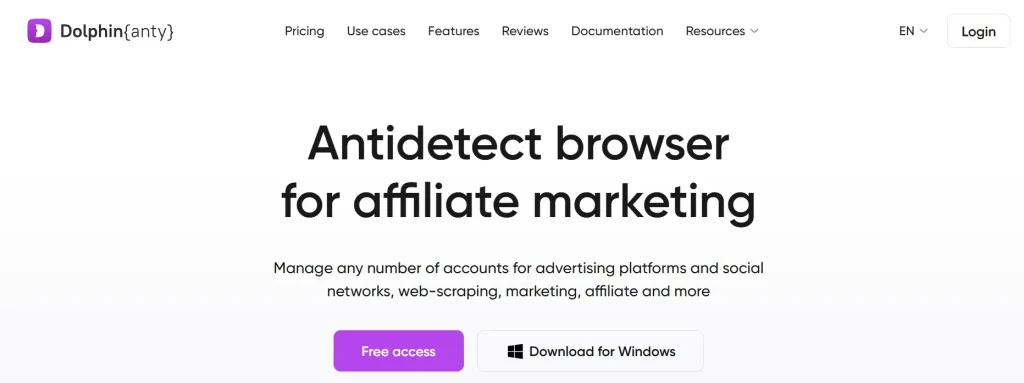
Dolphin Anty has carved out a reputation as the most beginner-friendly anti-detect browser in the market, and for good reason. Originally built for affiliate marketers, it’s evolved into a robust platform serving various niches including cryptocurrency trading and social media management.
What Makes It Special: Dolphin Anty’s strength lies in its intuitive interface and comprehensive documentation. The browser offers sophisticated fingerprint spoofing while maintaining user-friendliness that doesn’t require a computer science degree to operate.

Get up to 20% Off on Dolphin Anty
Subscribe to Dolphin Anty monthly and get 20% off instantly with code.
Limitations
3. GoLogin – The Budget Champion
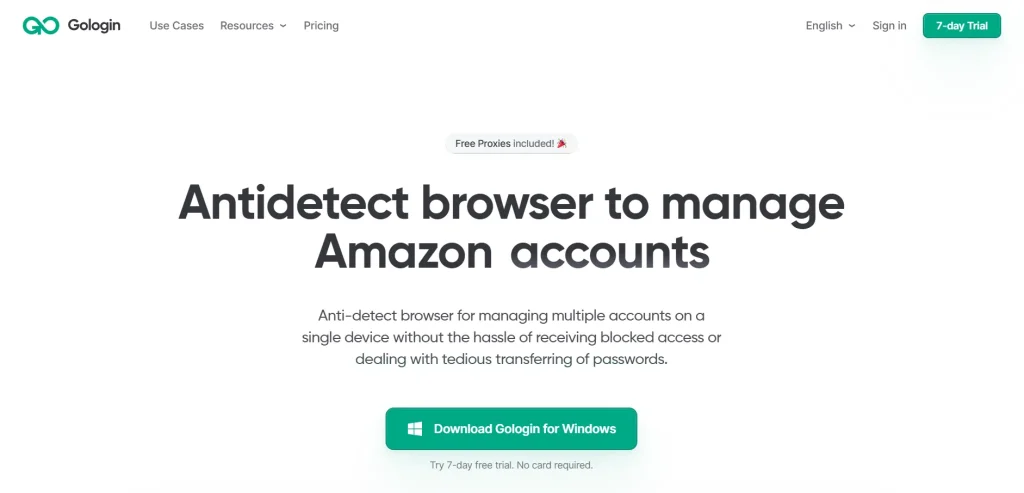
GoLogin has earned its stripes as the most accessible anti-detect browser with a generous 7-day free trial that requires no credit card and provides full access to premium features.
Key Features
What Makes It Special: GoLogin’s cloud-based architecture allows seamless access across multiple devices. The 7-day trial period gives users substantial time to test advanced features before committing to a paid plan.
Get 50% OFF on All Plans
Enjoy 50% OFF for lifetime. No expiration. Unlock premium antidetect browsing at half the cost.

Limitations
4. Multilogin – The Enterprise Beast
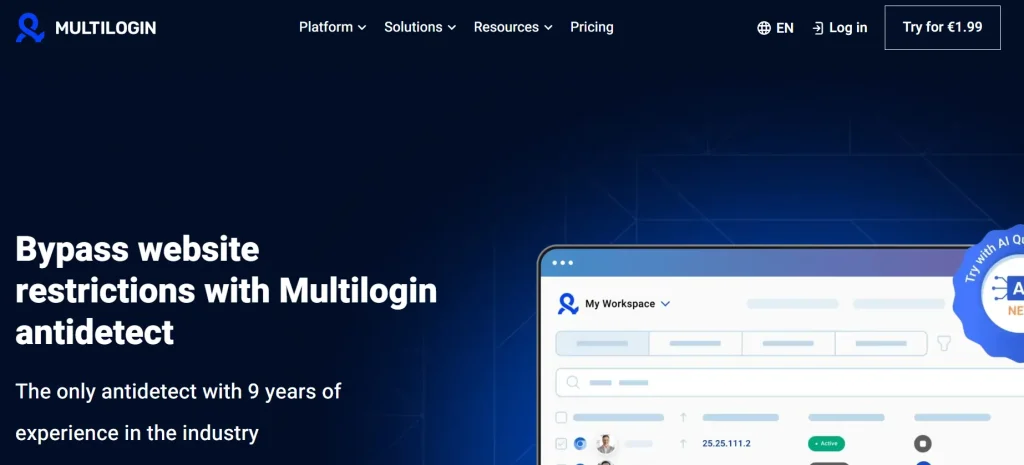
Multilogin represents the premium tier of anti-detect browsers, offering a limited free option primarily for testing purposes. While not traditionally “free,” it provides enough functionality to evaluate the platform.
Key Features

What Makes It Special: Multilogin’s fingerprinting technology is considered industry-leading, providing unmatched detection avoidance. The platform offers advanced automation through Selenium and Puppeteer integration
Limitations
5. GeeLark – The Mobile Pioneer
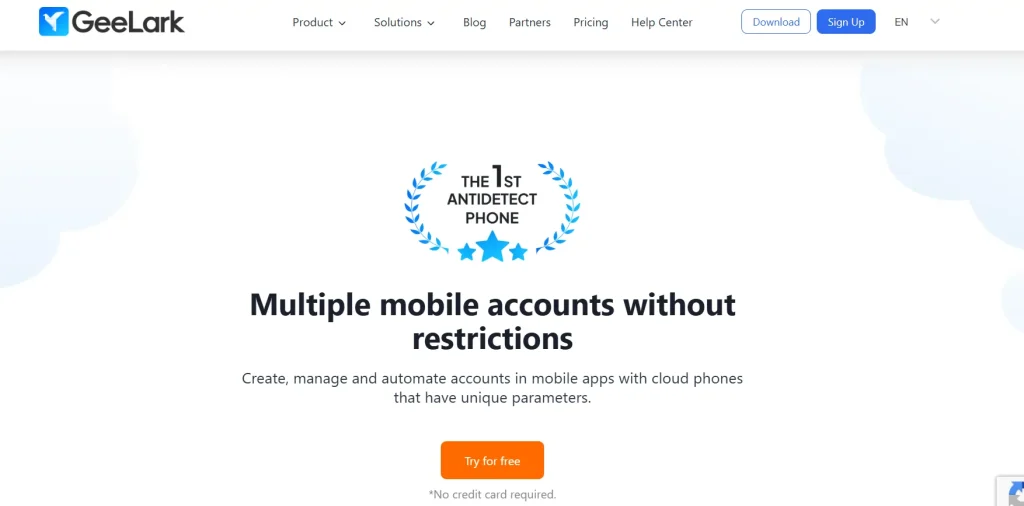
GeeLark takes a completely different approach compared to other anti-detect browsers by focusing exclusively on mobile environments. It provides remote Android smartphones accessible through a web-based dashboard, making it the ultimate solution for mobile-first platforms.
Key Features
What Makes It Special: GeeLark’s mobile-first approach fills a gap in the market, providing authentic mobile browser profiles with real device characteristics including MAC addresses and Bluetooth signatures.
Limitations
Common Limitations Across All Free Plans
💻 Which Free Anti-Detect Browser Is Right For You?
After thoroughly testing these five anti-detect browsers, it’s clear that different options suit different needs:
🎯 Final Thoughts: Finding Your Perfect Match
Managing multiple accounts in 2025 without proper anti-detect protection is like trying to run a stealth mission with a marching band.
The platforms we’ve covered each excel in different areas, and the best choice depends entirely on your specific needs and budget constraints.
The smart move? Start with the free options, test thoroughly, and scale up to paid plans once you’ve found your perfect match.
Remember, the most expensive tool isn’t always the best tool—it’s the one that fits your workflow, budget, and growth plans. Happy profile managing.
About the author

Jordan Blake
A digital advertising specialist with years of experience in optimizing ad spend and leveraging promotional credits across platforms like Google Ads, Meta Ads, and more.

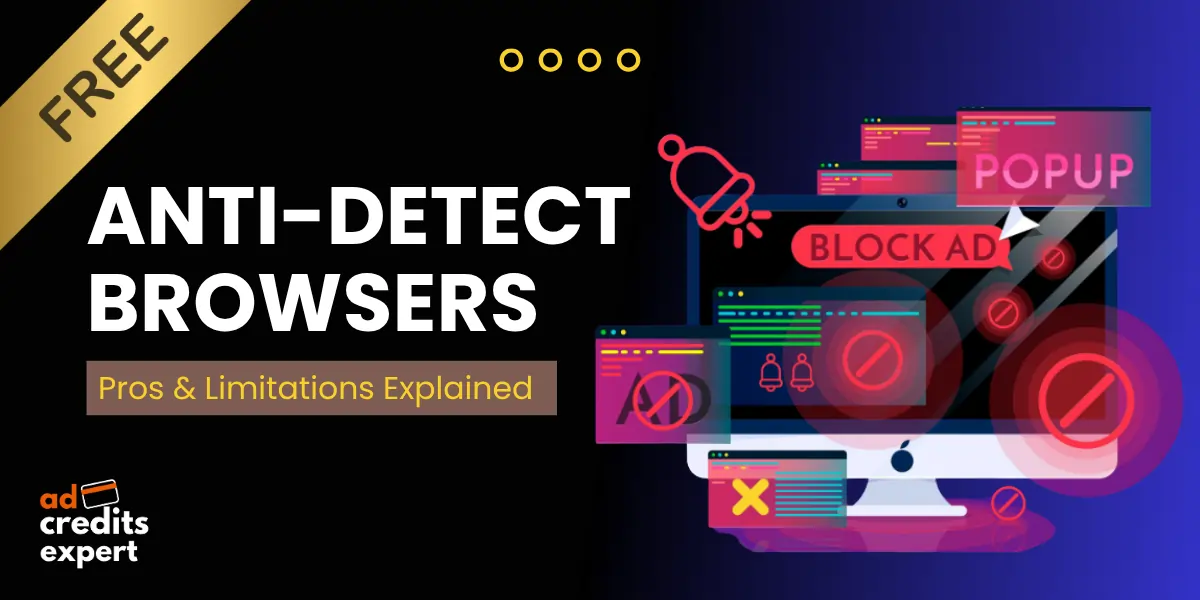


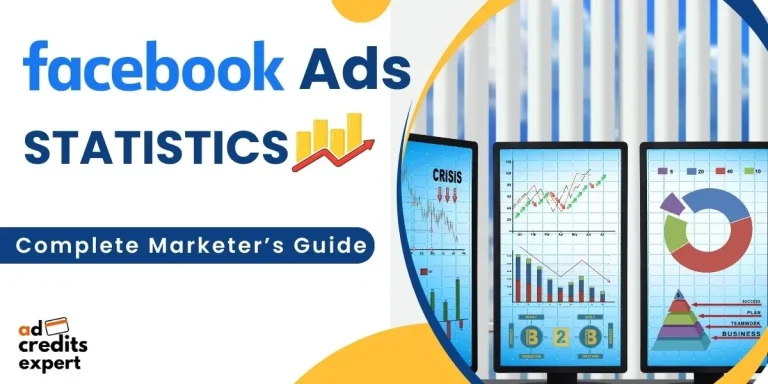
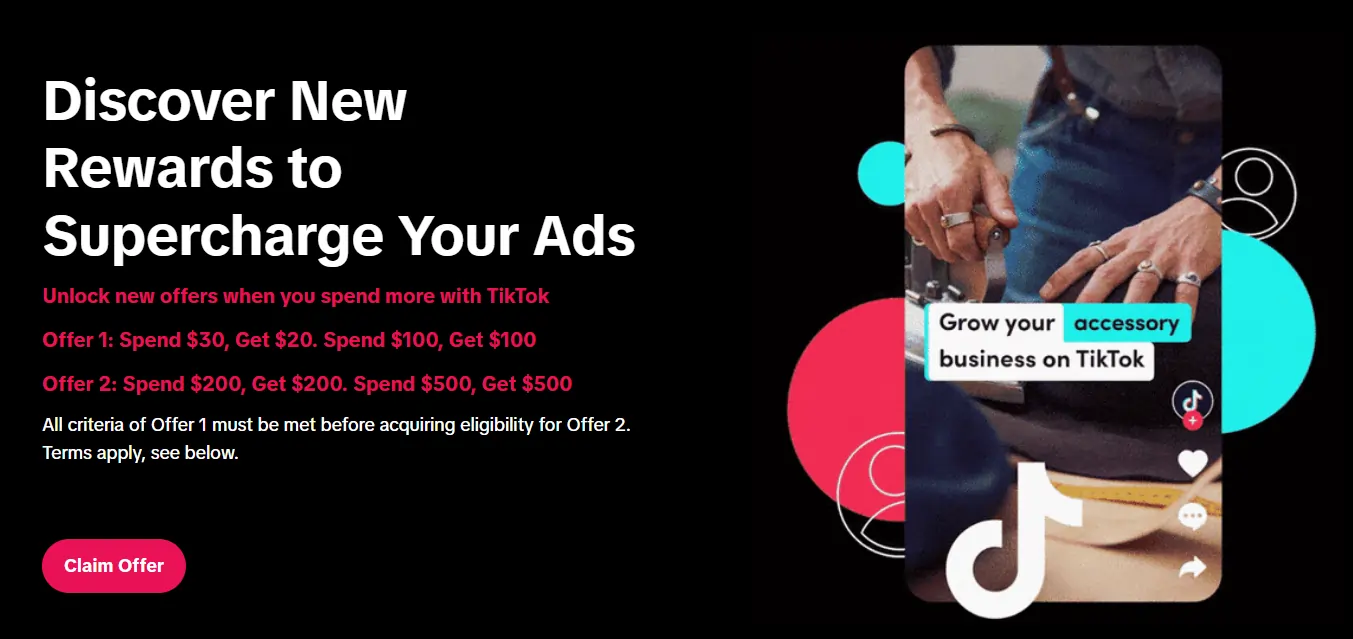

Leave a Reply